ADVERTISEMENT
More Stuff
To access internet on mobile from sim, we need GPRS setting or Internet setting. Nepal Telecom automatically send you Configuration Message after you insert Sim Card on your new mobile set. In case NTC didn't send you configuration message then follow the following method to get GPRS Setting for NTC on Mobile. First Active 3G Service in NTC Sim for fast Internet and Buy Data Packs on NTC Mobile to access internet at low cost.
Here is the method How to get GPRS Setting (Internet Setting) for NTC on Mobile.
- Type "VGPRS" on your Message Box.
- Send to "1404"
- You will get reply from NTC with Configuration Message.
- Save that Setting with Pin "1234" if asked.





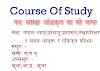






0 Comments