ADVERTISEMENT
More Stuff
Call forwarding Service on NTC allows users to forward incoming calls to another phone number when busy or not reachable or no reply. We can forward all call also. Here we are going to describe Call forwarding service on NTC in all condition.
NTC has call waiting service also which gives users to make second call during one call. Here is details about Call Waiting Service.
How To Activate or Deactivate Call Forwarding Service on NTC?
All Call ForwardingTo activate and deactivate all call forwarding
- Dial **21*Phone Number# and make call to activate all call forwarding.
- Dial ##21# and make call to deactivate all call forwarding.
Call Forwarding When Busy
To activate and deactivate call forwarding when busy
- Dial **67*Phone Number# and make call to activate call forwarding when busy.
- Dial ##67# and make call to deactivate call forwarding when busy.
Call Forwarding When No Reply
To activate and deactivate call forwarding when no reply
- Dial **61*Phone Number# and make call to activate call forwarding when no reply.
- Dial ##61# and make call to deactivate call forwarding when no reply.
Call Forwarding When Not Reachable
To activate and deactivate call forwarding when not reachable
- Dial **62*Phone Number# and make call to activate call forwarding not reachable.
- Dial ##62# and make call to deactivate call forwarding when not reachable.
Limitation on Call Forwarding Service.
Only can be forwarded to NT network.
Call forwarding when busy and call waiting service can not active together.







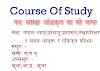




0 Comments